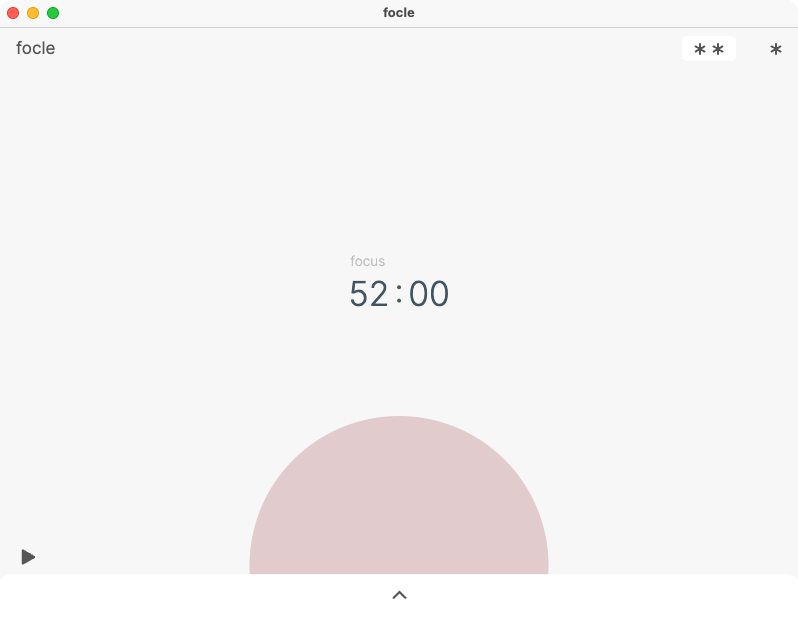features of focle.
Yet another timer. But this time to help you practice flexible focusing.
three states
focle has three states for focusing: focus, continue and idle.
During focus you can focus. During continue you can continue
focusing or skip to the idle state. And, during the idle sate
you take a break.
vague notes
To avoid getting distracted by vague thoughts or random
distractions, you can pull up the vague notes area from the
botoom of the timer. Here you can quickly dump those thoughts
and revisit them after your focus sessoin.
lofi focus music
Sometimes music can be helpful to focus and remove distractions
from around you. Sometimes, while programming or writing, music
even gives me the feeling of being a pianist and I start typing
according to the sounds I hear. Click onto the sun or use the
shortcut to start and pause some lofi background music.
keyboard control
Here are a few keyboard shortcuts to make the usage of the
timer more pleasant.
cmd + m: play/pause background
music
cmd + j: edit timer minutes
cmd + k: edit timer seconds
cmd + p: play/pause timer
cmd + n: open/close vague notes
area
esc: hop out of timer minutes,
timer seconds, or notes area
a shortcut for canceling the timer doesn't exist on purpose
to make canceling more deliberate
privacy
No signup. No tracking. Everything - the last 10 focus days and
the vague notes you take - are saved on your device. Nothing is
send anywhere.
Try focle today
focle is available for
MacOS.